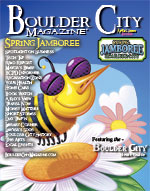|
The term "Easter Egg", besides what the Easter Bunny delivers, means anything amusing that artists hide within their creations. An Easter Egg can be hidden in computer software, movies, music, art or books. There are hundreds of Easter Eggs out there, and they can be fun to check out, if you know where to look.
The first Easter Egg for you to find is on the cover of the Boulder City Magazine. I am hiding the Appleby Arts logo on the cover of this Magazine, and I have also hidden it on the cover of a few past issues: February, March, and April, 2009, as well as our November 2008 issue. Good hunting!
Below is a list of a few well-known Easter Eggs for you to check out. You can also search the internet to find thousands more.
Easy Win In Solitaire
Here is how you can instantly win a game of solitaire: Simply press Alt + Shift + 2.
Cars Movie on DVD
Mini & Van - Skip all the credits and fast forward the movie all the way until there are literally 55 seconds left of the movie. You'll get to see what happens to Mini & Van.
Monsters Inc. Movie on DVD
Paper Airplanes!
1. On the second disc, click on the door marked "Humans Only".
2. Go to the door at the top left corner of the screen.
3. There should be an option called "PIXAR animation studio tour."
4. Highlight the Monsters, Inc. logo at the bottom.
5. Press “left”; there will be a black circle around the airplane.
6. A guy will appear on the screen and say, "Hi! You've found our little Easter Egg!"
The Simpsons Movie on DVD
Homer Simpson THX Logo
1. In the main menu select “Language Selection”.
2. In that menu press “left” on your remote 4 times until “Language & Audio” appears on the left of the screen; it has a red selection line all the way down the screen.
3. Press ENTER.
Amazon.com Web Site
Go to the Amazon web site (www.amazon.com). Click on "Directory of All Stores" near the bottom, then scroll down to the copyright notice at the bottom. Under the "1996" is an invisible link which will take you to the farewell page for one of their employees.
Yahoo.com Web Site
The Yahoo Yodel. Go to the Yahoo home page (www.yahoo.com) and click on the exclamation point on the Yahoo Logo.
Miniusa.com Web Site
Go to the Miniusa web site (www.miniusa.com). Enter "reverse" into the search bar on the main page. A small gear shift icon will appear in the bottom left corner of the page. Hold down Shift on the keyboard and click the gear shift.
Firefox Address Bar
Type “about:mozilla” into the Firefox address bar and press enter. Type "about:robots" into the address bar and press enter.
Google Earth
Google Earth is a free program you can download from the internet that lets you view satellite imagery and maps of almost any place on Earth. There are lots of hidden Easter Eggs and other odd things found on the Google Earth program (version 4.2 or higher).
Google Earth Flight Simulator
In the Google Earth program, click on the globe and press CTRL+ALT+A.
Google Earth Crop Circles
In the Google Earth program, there are a few interesting crop circle patterns that were captured by satellite imagery. Copy and paste 53°31'54.33"N 1°21'24.93"W or 44°40'52.79"N 10°19'6.39"E into the search box in the Google Earth program.
Google Maps
There are many of us who already search Earth both from above and on the street level using Google Earth. If you don’t have Google Earth, start out with maps.google.com and in the “search maps” space, type in “Boulder City Nevada 89005” and click on “Search Maps”. You will see all of Boulder City from above. Just double click to zoom in on any area, and then use “street view” to check out the town from a closer view. There are also lots of other sites with street view access, such as www.streetviewfun.com.
Don’t keep all of your eggs in one basket! Take time to back up your photos, files, videos and bookmarks. I don’t want to hear a story about your broken eggs! Have fun!
For more information on this and other tech issues, contact Brad at (702) 294-1392 or www.applebyarts.com.
|