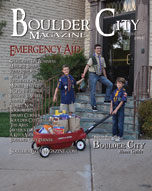|
If you already own a slow/old computer and don’t know if you should get a laptop or a desktop machine to replace it, here’s some help. Laptops are portable and you can install your old software on them, but they have a smaller viewing screen. If you need a larger monitor for easier viewing, go with a desktop computer. Many desktop computers are cheaper than laptops. If your monitor is still working fine then just buy the computer without the monitor and save a few bucks. I just bought a ZT Systems computer from Costco and it was mailed right to my door with a 3 year warranty and free lifetime tech support. You can get just a computer starting at $449 and going up to $1,500 at Costco.
When looking for a new computer, you need to investigate processors, RAM and hard drive size.
Processors: This is the workhorse of the computer. The newest processors have 8 cores in them. There are also 6, 4 and 2 core processors. Listed from fast to slow by Intel are i7, i5 and i3. You can go to www.cpubenchmark.net to check out how your processor rates on the chart. Listed from fast to slow by AMD are FX-8150, Opteron, Six-core and Phenom. The statements X2, X4, X6, and X8 normally refer to the number of cores. Always check the benchmark website because there are a lot of processors and some of the i3s are better than some of the i7s.
RAM: Bigger is better, since this is the working memory of the computer. RAM also comes in different speeds.
Hard Drives: This is where your data is stored on the computer. Most hard drives come in two speeds - 7200 rpm and 5400 rpm. The less expensive computers use the 5400 rpm because it is cheaper to produce.
To learn more about this subject and other Tech Tip subjects, contact Brad at www.applebyarts.com or call (702) 294-1392.
|