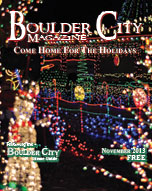|
Web browsers are programs that allow you to search the internet. The major web browsers are Google Chrome, Mozilla Firefox, Internet Explorer, Opera, and Safari. The first web browser was invented in 1990 by Sir Tim Berners-Lee. It was called WorldWideWeb and was later renamed Nexus. In 1993, browser software was further innovated by Marc Andreessen with the release of Mosaic (later Netscape), "the world's first popular browser," which made the World Wide Web system easy to use and more accessible to the average person.
Most major web browsers have these user interface elements in common:
Back and forward buttons allow you to go back to the previous page and forward to the next page. The forward button is only available if you use the back button first.
A refresh or reload button will allow you to reload the current page. Holding down the “Ctrl” key and pressing the “F5” key at the same time will reload the complete web page from the internet. Sometimes when you view a web page it is only a copy of the page saved on your computer from the last time you viewed the page.
A stop button will allow you to cancel loading a web page. In some browsers, the stop button is merged with the reload button.
A home button will allow you to return to your saved home page.
An address bar is where you enter a website address and then press enter to proceed. This is where you will type a website address if you already know it.
A search bar will use a search engine to find results for you. In some browsers, the search bar is merged with the address bar. This is where you will type your subject matter if you don’t know the web site address.
A status bar displays progress in loading the web page and also the URL of links when the cursor hovers over them. This is good to use because, although the link might say it is for your bank, it might go to another site based on the URL displayed. The status bar display is normally at the bottom of the browser.
To learn more about this and other Tech Tip articles, contact Brad at (702) 294-1392 or applebyarts.com.
|