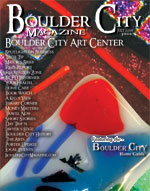|
I told you not to read this and you did anyway so let’s try this:
DON’T BACK UP YOUR COMPUTER!
I know you just dropped the magazine and ran to your computer to back it up. Then you asked yourself, what, how and why do I back up my files? Welcome back. I know I remind you month after month to back up the files on your computer. But now I am doing it again because three people have called me in the last month with an answer and a question. The answer was: “I know you said to back up but I didn’t think it would happen to me!” The question was: “Did I lose all of my files?”
WHAT: Back up your data files. Data files are e-mail addresses, saved e-mails, bookmarks, spreadsheets, text documents, pictures, music, videos, etc. Any time you save a file, that is a data file. If you have been saving your files in the My Documents folder on your computer, you know where to find them.
HOW: You can save the files to CD, DVD or removable hard drive. A CD holds about 720 MB of storage, a DVD holds about 4.7 GB of storage, and some of the new removable hard drives hold up to and beyond 2 TB of storage. 1000MB=1GB, 1000GB=1TB. You can get a 500GB removable hard drive for about $129. This is the fastest way to back up your system. This way, you will have a copy of your files on your computer and a back up copy stored on the removable hard drive. The new removable hard drives come with programs that will automatically back up your files. And if you get a really big removable hard drive you can back up your entire computer.
WHY: If your computer crashes, and it will, you will have to reinstall your operating system, which will destroy all of your files. Did I say destroy all of your files? YES!! The first step in a crash situation is to call the manufacturer of your computer to see if you can get help from them. Most new computers do not come with a re-install disk anymore. Read your owner’s manual when you first set up your new computer. It instructs you to make a set of back up disks for the system. I know you did that, right? NOT!
For more information on this and other tech issues, contact Brad at (702) 294-1392 or www.applebyarts.com.
|